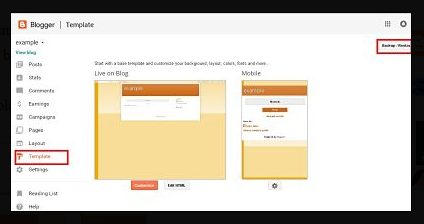 |
| BACKUP BLOGGER TEMPLATE AND THEIR POSTS OF BLOG |
Hellow my friends.... let discuss on this issue
Before editing your blogger template make sure you backup your blogger template and posts. Why? BECAUSE If you run into any problems with your edits, you can easily revert your template back to its previous by restoring it.
- How to Backup Your Blogger Template
1. Go to blogger.com and login to your account.
2. Select the blog which you want to take the backup.
3. Click on "Template" from the left sidebar.
4. Then, Click on Backup/Restore button displaying on the top right of the screen.
5. Click on "Download full template" button.
Finally, You will see a file gets downloaded, which is .xml format. it contains all your appearance based settings. You can use this XML file to restore your design in case anything is damaged.
- How to Backup Posts of a Blogger Blog
1. Go to Settings>> Other
2. Under Import & backup, you can see a button named Backup content. Click on it.
3. Then, Click on "Save to your computer" button and all blog posts will get saved to your computer in XML format
Finally, You can use this file to restore your blog anytime or to move your blog to WordPress.
Conclusion: If this article is useful for backup your blogger template and their posts blog, Make sure you share it through all social networks.

No comments:
Post a Comment